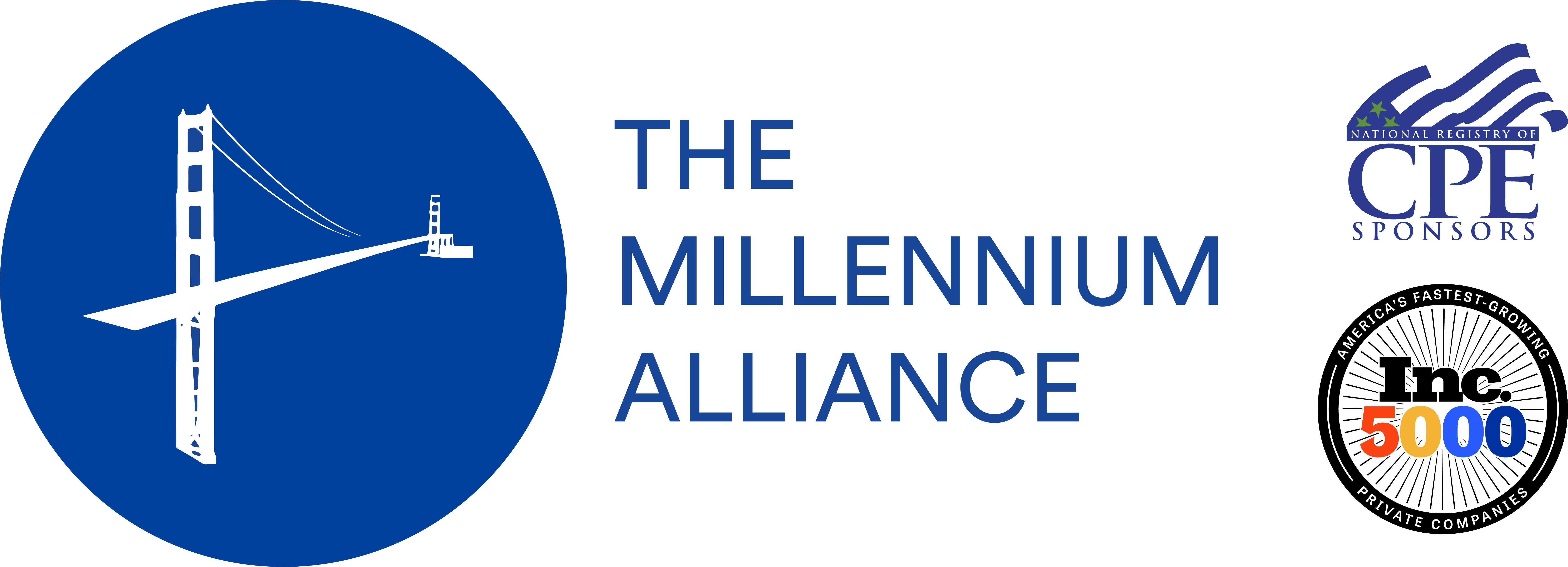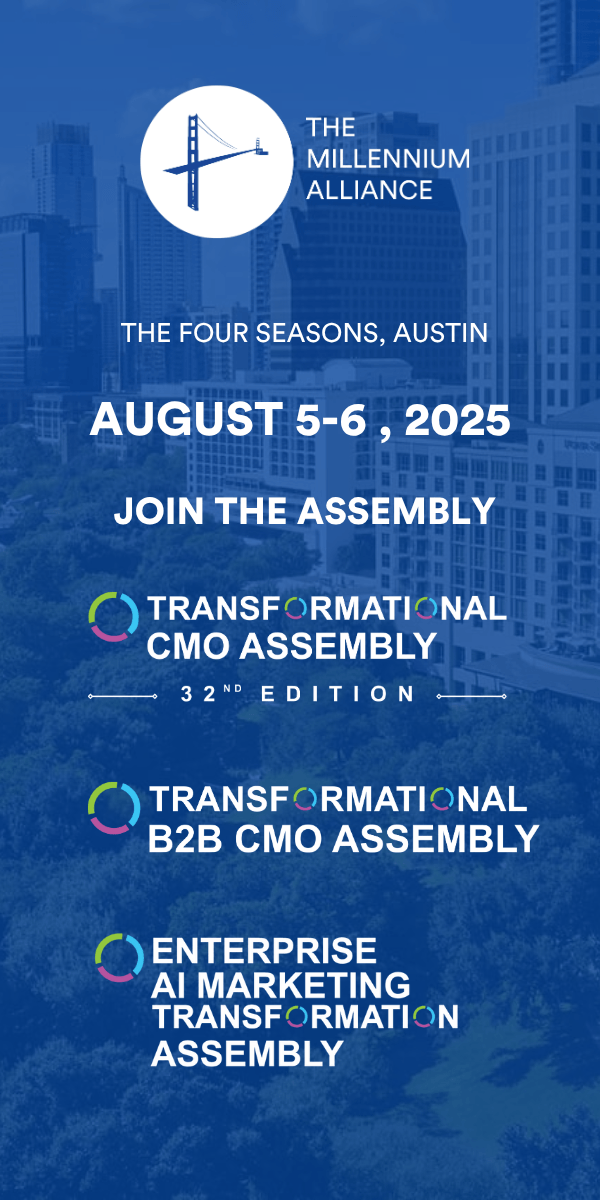As originally published by Ratinder Ahuja on ShieldX’s blog.
Many enterprises were faced with making a hairpin turn towards a new work from home (WFH) strategy. Corporations scrambled to beef up their remote access infrastructure to mitigate productivity downtime. For network and security teams, this means a dramatic and overnight shift in network topology as the number of VPN connections increased. Network accessibility was and remains the top priority but with it comes increased potential for security risks. Given the new environment, what are the key infrastructure concerns for security and infrastructure?
Recall, last year’s spike in attacks targeting VPN servers—notably spear headed by nation-state actors–against Palo Alto Networks, Fortinet, Pulse Secure, and Citrix:
- Palo Alto Network Security Advisory PAN-SA-2019-0020, in relation to CVE-2019-1579;
- FortiGuard Security Advisories FG-IR-18-389, in relation to CVE-2018-13382; FG-IR-18-388 in relation to CVE-2018-13383; FG-IR-18-384, in relation to CVE-2018-13379;
- Pulse Secure Security Advisory SA44101, in relation to CVE-2019-11510, CVE-2019-11508, CVE-2019-11540, CVE-2019-11543, CVE-2019-11541, CVE-2019-11542, CVE-2019-11539, CVE-2019-11538, CVE-2019-11509, https://cve.mitre.org/cgi-bin/cvename.cgi?name=CVE-2019-11507CVE-2019-11507.
- Citrix Security Advisory CTX267027, in relation to CVE-2019-19781.
These lead to new ways of bypassing perimeter security controls as attackers get past the VPN and land inside your data center. Need further proof, look no further than aerospace giant Airbus, who was hit by a series of attacks targeting VPNs used by airline suppliers to steal sensitive company data.
This is further exacerbated by enabling employees to work from home without the right planning cycles to prepare for such a move. Each of these systems should have been patched last year when the vulnerabilities were disclosed, and the first attacks began hitting organizations. However, with more and more companies needing VPN capabilities to allow workers to log into private corporate systems and perform their responsibilities, IT staff responded by putting up more VPN servers to deal with the surging traffic. Here are five recommendations you should follow:
- Fast work and complexity lead to misconfigurations and other basic mistakes. Be mindful of the fact when setting up new infrastructure overnight, its possible typical security processes become bypassed in order to just “get it done”. IT staff now needs to reexamine security best practices and pay close attention to the new VPN servers they deployed. Make sure these systems have been patched for vulnerabilities like those listed above, as they are likely to become the most targeted today.
- Avoid shared machines or split tunneling to reduce system infiltration. Inspect the configuration of the VPN’s as often times “split tunnels” are established, where traffic from the remote network destined to the data centers and to other destinations on the internet are running on the same machine. Such concurrent tunnels interconnect the world to your data center with a single hop that is outside your network and sometimes even outside the infrastructure teams’ control.
- Prevent perimeter bypassing requires East/West visibility. Interconnectivity of home networks to data centers leads to the risk of bypassing the perimeter. Once this happens, visibility of ongoing progressive penetration deeper into the data center core networks is limited to non-existent. To counter these effects and remain vigilant against attack activities and their progression, utilize segmentation to isolate the systems in your environment where you previously depended on enhanced security controls and hardened perimeters.
- Ensure VPN access aligns with policies. Working from home shouldn’t allow for greater access to internal systems. Increase logging and review SOC threat hunting techniques and procedures. Identify abnormalities in connections, pinpointing large data transfers, failed logins, and monitor for disabled accounts especially when reducing the work force.
- Review security best practices with everyone. Now would also be a good time to remind employees and third parties who have access to your network about security best practices. Working from home likely means employees are working on unsecured wireless networks, using personal laptops not monitored or secured, and potentially running out-of-date or unpatched software. Many employees may be downloading new applications, zoom backgrounds, and reviewing compromised websites hosting COVID-19 updates. Something as simple as a newsletter related to proper configuration of their wireless routers and the use of WPA or WPA2, the need to ensure anti-malware software remains up-to-date, systems patched routinely and using caution when visiting websites can help.